Enshrouded has players busy getting started with their first building quest in the game, but others can’t get past the launch sequence from Steam because of a Graphics Device error.
This article will take you through how to fix the No Compatible Graphics Device Found error for Enshrouded.
Fixing the No Compatible Graphics Device Found Error for Enshrouded
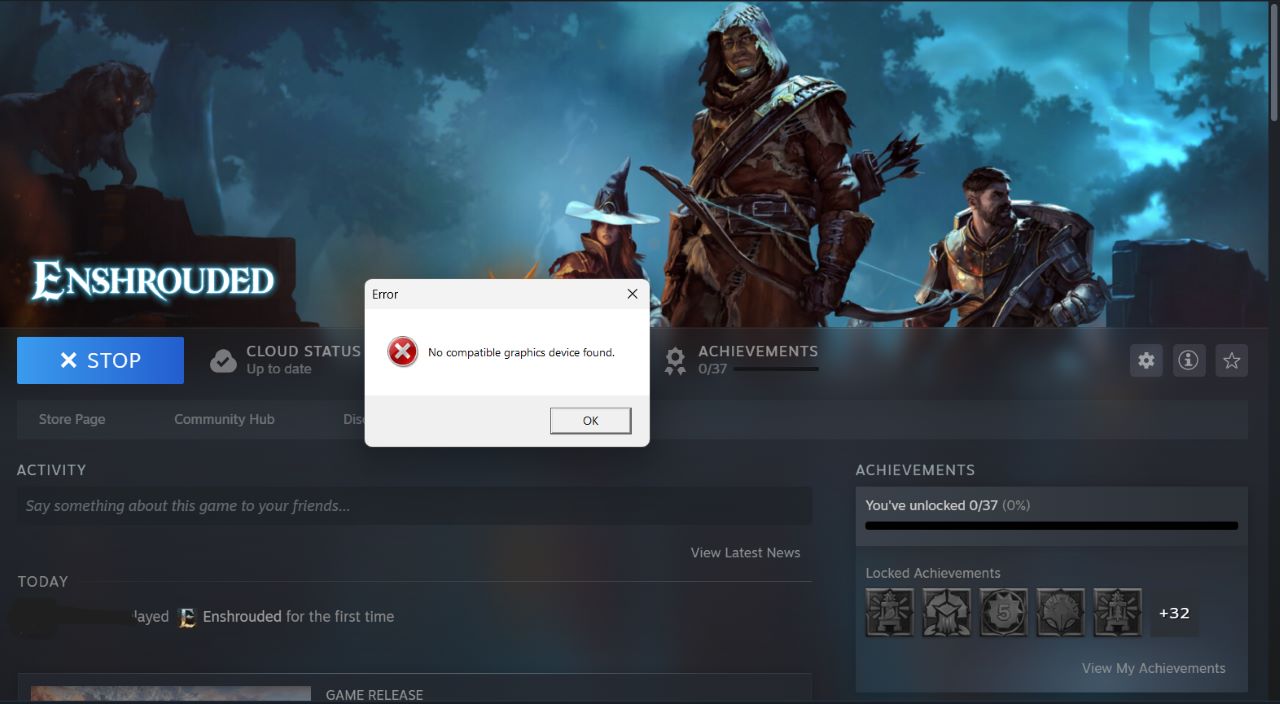
If you are trying to start the game from Steam and have an error pop up with the text shown like it is above, then you aren’t alone. I have a speedy way for you to fix the Graphics Device error without many issues. First of all, you will want to make sure that you are meeting the minimum Graphic Card requirements for Enshrouded, which are as follows as listed on Steam.
- NVIDIA GeForce GTX 1060 (requires 6GB VRAM) / AMD Radeon RX 580 (requires 6GB VRAM)
If you have a graphics card higher than those, then you will just need to update your graphics drivers on your PC/Laptop to fix the error. For those with NVIDIA drivers, you can do this through the “GeForce Experience” app. Go into the app, then click on the “Drivers” text on the top banner. You should see a Driver update along with an “Express Installation” option when you have done so. Select this and then proceed to update your Game Ready Driver.
Once it is complete, simply go back to Steam and try to launch the game again — I found it to work on the first try after the update.
NVIDIA Game Ready Driver Installation Error | How to Fix
For those trying to update their NVIDIA Game Ready Driver, you may run into an issue, which is that during the update, there could suddenly be an error near the end. If this happens, do not worry and close the panel that appears. Try another update run of the Driver and see if it stops the error — if it doesn’t, then close down the GeForce Experience app and then go back into it.
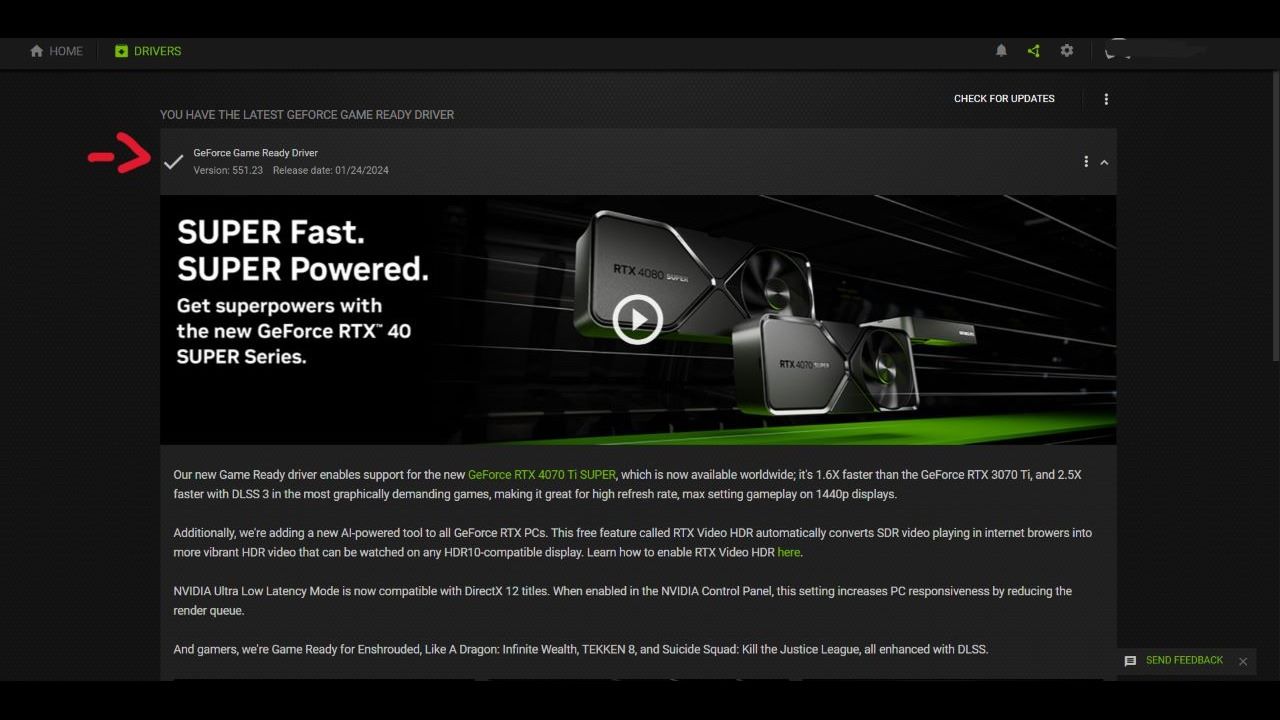
Once you are back in and at the Drivers section, it should say at the top “You have the latest GeForce Game Ready Driver” along with a tick next to the recently updated driver. If it does, then you are ready to go back to Steam and try to launch Enshrouded again. There seems to be a glitch with the NVIDIA app where it mentions an error happens, but it hasn’t. This means that your updated driver is already sorted.
Now that you know how to fix the No Compatible Graphics Device Found error, you can get busy preparing your character for the world of Enshrouded.










Published: Jan 24, 2024 04:04 pm